Senza FAQs for the Ketogenic Diet Beginner
Contents
- Basic Keto Lingo: Macros, NCs, Electrolytes
- Setting up Your Senza Profile: Adjust Macros, Change Weight, Track Exercise
- Ketogenic Foods & Meal Plans
- Logging Your Food
- My Food: Favorites & Custom Items
- Keto Radar: Eating on-the-go
- The Fasting Feature
- Food Data Questions
- Tracking Your Progress: Nutrition, Weight, Ketones, Glucose
- Senza Friends: Inviting, Connecting, Sharing
- Rate & Review Ketogenic Foods & Recipes
- Wallet & Points
- Restoring Your Account
- More Help
1. Basic Keto Lingo
Macros
There are three macronutrients found in food: protein, fat, and carbohydrate. For keto, your personal macros are the recommended amounts to consume per day.
- Staying under 25 grams of net carbs (total carbs - fiber - sugar alcohol) switches the body into ketosis and maintains fat-burning state.
- Protein is calculated as a target to maintain your existing muscle.
- Dietary fat and total calories are set as upper limits to keep you in a moderate energy deficit for weight loss.
Net Carbs (NC)
The Macro Bar at the top of your food journal shows the daily tally of CAL...NC...PRO...FAT:
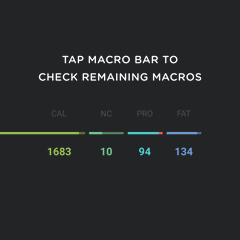
CAL stands for calories.
NC stands for "net carbs," which are calculated by subtracting fiber and sugar alcohol from total carbohydrates. (If your label lists fiber separately from Total Carbs, this has already been accounted for in Senza.)
PRO stands for protein intake.
FAT refers to dietary fat intake.
Tap on the bar to see how much you have left for each macro. An up arrow means you are over your setting for that nutrient. A down arrow indicates you are under your target.
Electrolytes
 Your body needs these essential minerals to regulate its metabolism. In the transition to ketosis, sodium, potassium, and magnesium are flushed out of the body along with retained water.
Your body needs these essential minerals to regulate its metabolism. In the transition to ketosis, sodium, potassium, and magnesium are flushed out of the body along with retained water.
To prevent flu-like symptoms, it's important to supplement for a few weeks while the body rebalances electrolytes. Recommended amounts to take in per day, from food and/or supplements: sodium 5000mg, potassium 4000mg, magnesium 400mg.
For definitions of more keto terms, see Keto Lingo A to Z.
2. Setting up Your Senza Profile
Where do I view my macros?
You can view and adjust your macro settings under your profile. First tap the main menu, then tap your name to open your profile. Your recommended macros appear at the top of your profile page. The app calculated these amounts based on the information you provided during the set-up process; however, you are welcome to follow different keto guidelines and customize your macro settings.

Tap any macro to open the calculator. Then enter a different value in any of the fields. If your body composition has changed, and you want to adjust your body fat %, you can tap Protein and then enter a different percentage for an updated protein target.
Watch the tutorial to see how to adjust your macro settings:
Why are macros in grams, not percents?
Doing keto by percent is an older method of estimating ketosis that was used before apps had the ability to track net carbs precisely by grams. We don't show percents in this app because many people never hit their goal when estimating this way.
Ketosis is initiated by running out of carbs to process for fuel. It's the absolute grams of carbs that does this, not a percent of your overall diet. Your protein is set by the app as a ratio to your estimated lean body mass (not as a percent of total food consumed). Fat intake should vary based on your hunger level and shouldn't be treated like a goal you need to reach. Senza provides the fat macro and daily calories as ceilings to stay below for weight loss.
Should I track Total Carbs or Net Carbs?
Senza enables you to choose the carbs preference that works best for you. For nutritional ketosis, we recommend using net carbs, calculated as:
Total Carbs - Fiber - Sugar alcohol = Net Carbs
25 grams of net carbs is low enough so that most people can maintain ketosis without having to test for ketones daily. Total carbs includes all fiber and sugar alcohol, so if you leave the limit at 25g, TC is more restrictive. This setting typically is used for therapeutic ketosis. Some people raise their TC level to 30g or more, but this leads to guesswork and the need to test ketones to be sure of your metabolic state. To change from NC to TC, go to your Senza Profile under the main menu and scroll to Carbs Preferences.
Do calories matter?
Yes, calories do matter, but focus on lowering net carbs as you get started with keto, and then you can watch overall calories after you get used to eating very low net carbs. Eventually, you'll adjust your fat intake to stay within your calorie limit for weight loss with keto.
How to change my starting weight?
 If you entered an incorrect or placeholder starting weight during the set-up process, you can edit the first weight reading under the Trends page.
If you entered an incorrect or placeholder starting weight during the set-up process, you can edit the first weight reading under the Trends page.
Tap the bar graph icon from the bottom menu, then tap the + button and select Weight from the drop-down menu. Look for the word Edit, and enter the correct weight, then select your preferred start date.

How to change my goal weight?
You can edit your goal weight under your profile. Tap the main menu and then your name, scroll down to Target Weight and enter the new value.
Note, your macros will not change based on a different target weight. They are set to establish a safe rate of fat loss over time. The weight graph on the Trends page will show your new goal and forecast a goal attainment date once you've begun to update your weight regularly.
Can Senza track exercise?
 Yes! Senza connects with Apple Health, Google Fit and Fitbit to import active calories from exercise and automatically adjust your macro targets for the day. You can set up this connection under your profile. Note, Senza only imports "active calories," as defined by your fitness device/app, since your baseline caloric burn already is accounted for in your recommended macro settings. For light movement such as walking, make sure your device/app labels the calories as active.
Yes! Senza connects with Apple Health, Google Fit and Fitbit to import active calories from exercise and automatically adjust your macro targets for the day. You can set up this connection under your profile. Note, Senza only imports "active calories," as defined by your fitness device/app, since your baseline caloric burn already is accounted for in your recommended macro settings. For light movement such as walking, make sure your device/app labels the calories as active.
What if I don't track workouts with an app?
No problem! You can convert almost any activity imaginable to calories burned with the HealthStatus Calories Burned Calculator, then enter the active calories manually on the Senza Trends page. Tap Trends + Exercise, enter the kcal, then adjust the date and time, if needed.
How do I know if my macros adjusted for exercise?
There are three ways to see the results of imported or manually added active calories in Senza:
- The Macro Bar at the top of your Food Journal will reflect adjusted nutrition targets, according to the exercise settings under your profile.
- You also will see a spike in the Estimated Caloric Burn graph (white dotted line) on the Trends page for any day where active calories have been applied.
- To see/edit/delete exercise data that has been imported, go to Trends, tap + and select Exercise from the menu, then tap Edit.

What are the Exercise Settings under my Senza profile?
Senza provides the ability to customize your exercise settings according to your workout routine. The default exercise settings are geared toward moderate workouts and are a good place to start for most users. Current research finds that the body conserves energy after exercise, so you don't want to "eat back" all of the calories you've burned. For consecutive days of high-intensity exercise (not recommended during the transition to ketosis), you'll want to customize these settings.
Here is a brief explanation of each exercise setting:
 Trigger calorie level (kcal): This is the minimum number of calories that must be burned in exercise before any changes are made to your macro targets in Senza.
Trigger calorie level (kcal): This is the minimum number of calories that must be burned in exercise before any changes are made to your macro targets in Senza.
Fixed calories added (kcal): Senza will add this number of calories to your total ceiling for the day, on any day when the number of active calories exceeds your trigger level.
Variable calories added (%): Senza will apply this percentage to active calories remaining, after the fixed calories are subtracted.
Added protein (grams): This amount of protein will be added to your daily target, to rebuild muscle.
Added net carbs (grams): We don't recommend adding NCs for moderate exercise; however athletes doing consecutive days of high-intensity training that depletes muscle glycogen will want to adjust this setting.
For further explanation of these settings, and a demo, see the explainer video below:
What does "ADAPTING" mean?
Senza displays a user level under your name, according to the number of days you've logged in ketosis in this app. The level starts at Beginner, then progresses through Adapting (first few days below 25NC), Intermediate (14+ days) all the way up to Advanced and Guru.
3. Ketogenic Foods & Meal Plans
What to eat
 Keto foods are ones that are very low in net carbs. First, focus your meals around high-quality protein, such as meat, seafood, eggs, and dairy. Next, add enough healthy fats to feel satiated. Olives, avocado, macadamias, butter, and animal fats are good sources of energy. Complete your meals with leafy greens, brassicas (cabbage, cauliflower, broccoli), zucchini, and small amounts nuts/seeds and berries. Keto-friendly alternative sweeteners include erythritol, stevia, allulose, and monk fruit extract (usually blended with erythritol). Berries, warm spices (cinnamon, cloves, cardamom) and extracts such as vanilla, maple, and orange give a sweet hint to keto dishes without the side effects of sugar alcohol.
Keto foods are ones that are very low in net carbs. First, focus your meals around high-quality protein, such as meat, seafood, eggs, and dairy. Next, add enough healthy fats to feel satiated. Olives, avocado, macadamias, butter, and animal fats are good sources of energy. Complete your meals with leafy greens, brassicas (cabbage, cauliflower, broccoli), zucchini, and small amounts nuts/seeds and berries. Keto-friendly alternative sweeteners include erythritol, stevia, allulose, and monk fruit extract (usually blended with erythritol). Berries, warm spices (cinnamon, cloves, cardamom) and extracts such as vanilla, maple, and orange give a sweet hint to keto dishes without the side effects of sugar alcohol.
Search "Top100" in the recipe box of your feed to browse the most popular keto-friendly ingredients, including meat, dairy, produce, snacks, herbs, and spices. Check out our Keto Foods Shopping List for keto foods organized by macro-nutrient categories.
What not to eat

Avoid bread, pasta, crackers, cereal, rice, and all grains. Avoid sugar in all its forms, including agave, coconut sugar, honey, and maple syrup, as well as maltodextrin and dextrose. Find replacements for soda and fruit juice.
Avoid most starchy root vegetables and tubers, including white potatoes and sweet potatoes.
Watch out for these additives, which can cause inflammation in the body and interfere with the benefits of ketosis:
- Vegetable oil: soybean, canola, safflower, sunflower, corn, grapeseed...
- Emulsifiers: carrageenan, polysorbate 80, gellan gum...
- Artificial sweeteners: aspartame, sucralose, potassium acesulfame...
- Maltitol: All sugar alcohols are not the same, and this one is particularly problematic. It has a glycemic index more than half as high as cane sugar, which means it will spike your blood sugar, even though brands are allowed to label it as zero-carb. Maltitol also causes serious digestive upset in many people. Read all labels carefully and do not get tricked by "keto" advertising; most products labeled as "no sugar added" usually contain maltitol.
Keto Meal Plans
Planning your meals in advance is the stress-free way to do keto. Senza allows you to pre-log foods in your journal, so you can see how the nutrition adds up. This way, you can make any changes before you eat. Watch the tutorial to see how meal planning works in the app:
Looking for meal planning inspiration? There are several ways to get meal planning assistance from Senza:
 First, browse the Senza Feed for recommended ketogenic dishes to make. We share a set of simple recipes to get you started, and then several new ideas each day, from the Keto Onramp channel. Pull down on the feed screen anytime to see five new suggestions from the Meal Planning directory.
First, browse the Senza Feed for recommended ketogenic dishes to make. We share a set of simple recipes to get you started, and then several new ideas each day, from the Keto Onramp channel. Pull down on the feed screen anytime to see five new suggestions from the Meal Planning directory.
 When you see an item you'd like to eat, tap the image and then "Log to Journal." You'll be able to select a time in the future for when you plan to have it.
When you see an item you'd like to eat, tap the image and then "Log to Journal." You'll be able to select a time in the future for when you plan to have it.
 Tap the truck icon on the bottom menu to visit the Order page and scan the latest meal planning options.
Tap the truck icon on the bottom menu to visit the Order page and scan the latest meal planning options.
 We've posted a series weekly meal plans, complete with shopping lists, on The Planet Keto Blog. This plan was specifically designed for beginners, with nutrient-dense foods and easy to prepare recipes: Your First Week of Keto.
We've posted a series weekly meal plans, complete with shopping lists, on The Planet Keto Blog. This plan was specifically designed for beginners, with nutrient-dense foods and easy to prepare recipes: Your First Week of Keto.
 If you have any questions, or need more personalized help with your first keto meals, just tap the green coaching button at the bottom of your Senza Feed page.
If you have any questions, or need more personalized help with your first keto meals, just tap the green coaching button at the bottom of your Senza Feed page.
When to Eat
How many meals should I have per day?
When you eat can vary according to your daily routine and when you feel hungry. The important factors for keto are to stay below 25g of net carbs per day and try to finish consuming all calories at least two hours before sleep. Contrary to some beliefs, there's no general benefit to eating lots of small meals. Being in ketosis naturally reduces your hunger, so you may find that skipping breakfast and having two meals works well. Some people eat only one meal a day (OMAD); just be sure to hit your protein target to maintain muscle.
Dietary Preferences
How do I find recipes for specific dietary needs, such as dairy-free, nut-free, egg-free, paleo, carnivore, and vegetarian keto?
The Recipe Box at the top of the Senza Feed allows you to search the keto recipe directory by keyword or blog name. For example, you can enter "paleo" "dairy-free" "vegetarian" or "vegan" to find options for a particular way of eating. Or, if you have a favorite blog for paleo keto, carnivore keto, or meat-free keto recipes, you can filter by that recipe author.
We also have several recipe sharing channel for Carnivore Keto, Dairy Free Keto and Vegetarian Keto. Send a request using the coaching button in the app to be connected to these groups, and you will see a few additional recipe suggestions each week.
What can I put in my keto coffee?
Black coffee is the most keto-friendly of all! Many people like to add a splash of heavy cream or blend in other healthy fats, such as coconut oil, MCT oil, cacao butter, or ghee. Here are some other ideas:
- A scoop or pure collagen powder will give your morning brew a protein boost.
- For a mocha, use a scoop of raw cacao powder, unsweetened.
- For dairy free keto coffee, use unsweetened almond milk or full-fat coconut milk.
- Avoid sugar, syrups, and milk when ordering coffee drinks.
- Read labels carefully on any sugar-free syrups. If they contain sucralose, aspartame, maltitol, carrageenan, or polysorbate 80, it's best to avoid.
See our post, Keto Coffee Culture, for more inspiration!
4. Logging Your Food
 Tap the journal icon on the bottom menu to open your Senza Food Journal. Next, tap the green + button and use the slider to set the time that you ate (or will eat). For best results, enter a food name in the "item" box and a brand, company, blog, restaurant, or cookbook title in the "brand" box.
Tap the journal icon on the bottom menu to open your Senza Food Journal. Next, tap the green + button and use the slider to set the time that you ate (or will eat). For best results, enter a food name in the "item" box and a brand, company, blog, restaurant, or cookbook title in the "brand" box.
To log whole ingredients such as meat or produce, enter USDA in the brand field. Records from the USDA have the most options for serving sizes and the most complete nutrition profiles.
Watch the tutorial to see how to log your first items to the Senza Food Journal:
How do I create a new day?
Senza displays the new day in your journal after you log an item to that day. When you open your journal, tap the + and scroll to the day/time you ate. Log the item, and the new day appears. When you first open your journal in the morning, you will still be on the previous day until you log something for the current day.

Where is the barcode scanner?
 The barcode scanner requires access to your camera, so make sure that the app is allowed to use it under your phone settings. After that, go to your journal, tap + and the scanner icon appears at the top of the screen. The scanner works for standard 12-digit UPCs, but not internal store codes such as those found on meat and deli items. Many 13-digit European Article Number (EAN) codes also are in our system. Senza's support team adds missing barcodes to items as users request them.
The barcode scanner requires access to your camera, so make sure that the app is allowed to use it under your phone settings. After that, go to your journal, tap + and the scanner icon appears at the top of the screen. The scanner works for standard 12-digit UPCs, but not internal store codes such as those found on meat and deli items. Many 13-digit European Article Number (EAN) codes also are in our system. Senza's support team adds missing barcodes to items as users request them.How to delete an item?
 Slide any row to the left to delete an item from your journal or My Food list. If the item you want to delete is a build or meal with multiple items, tap the row to open the item, then tap Delete at the bottom of the list.
Slide any row to the left to delete an item from your journal or My Food list. If the item you want to delete is a build or meal with multiple items, tap the row to open the item, then tap Delete at the bottom of the list.
Logging from restaurants
 If you ordered a standard menu item with published nutrition facts, search with the restaurant name in the brand box to see if we have it. We license data from every chain in the U.S. with more than five locations.
If you ordered a standard menu item with published nutrition facts, search with the restaurant name in the brand box to see if we have it. We license data from every chain in the U.S. with more than five locations.

If you modified the order and need custom nutrition facts, it's best to use the Build Your Own tool.
We've created special constructors for many chains, including: Arby’s, Burger King, Carl’s Jr., Chick-fil-A, Chipotle, Costa Vida, Dunkin Donuts, Five Guys, Hardee’s,
Jimmy John's, McDonald’s, Starbucks, Subway, and Taco Bell.
What is the Build Your Own tool?
Because salads, omelettes, burgers, skillets, smoothies, and coffee drinks vary so much, we've created dozens of constructors for different types of meals. Try some of these search terms for a quick way to select the common ingredients in your meal:
- item = salad build | brand = build your own
- item = omelette build | brand = build your own
- item = keto burger build | brand = build your own
- item = latte | brand = starbucks
- item = carnitas bowl | brand = chipotle
- item = power bowl | brand = taco bell
Watch the tutorial to see how the Build Your Own tool works in the Senza Food Journal:
How do I log a homemade recipe?
 If you made a homemade dish following a published recipe, go to your journal and tap + then enter the blog or cookbook name spelled out in the brand search box, and a keyword from the name of the dish in the item search box to see if the nutrition facts are in the directory.
If you made a homemade dish following a published recipe, go to your journal and tap + then enter the blog or cookbook name spelled out in the brand search box, and a keyword from the name of the dish in the item search box to see if the nutrition facts are in the directory.
If the recipe does not appear in the search results, go to My Food under the main menu, tap + and add it as a Single Item with the nutrition facts provided.
To create a personal recipe, or to get nutrition facts for a modified recipe, based on your specific ingredients, go to My Food under the main menu and select + Recipe. Watch the tutorial to see how the Recipe tool works in Senza:
For simple meals, such as breakfast sausage & eggs, the fastest logging method is to search for the item name = "egg" and brand = "USDA." USDA food records have the most complete nutritional profiles, and the most options for different serving size units.
What if I can't find the unit of measurement that I want to log?
The data we license has different units available for many common foods. We show the unit for that record in the search results, so you can choose the best match. If you see a row with multiple units listed and a ..., that indicates an option to choose the measurement you want. Tap the row, then tap the pencil icon to select your preferred unit. After you log a serving, you can use the slider to adjust the amount, if needed.

Do I need a food scale?
Accurate food tracking is important to successful weight loss with keto. Most people find that it's difficult to estimate amounts of foods at first. An inexpensive digital food scale helps you learn various serving sizes and track nutrients more accurately. Plus, it comes in handy for low-carb baking, too! You'll only need to use it for the first few weeks. But if the idea of weighing food adds stress to this lifestyle change, it's better to skip the scale and troubleshoot later, if you have difficulty maintaining ketosis.
5. My Food
Where do my favorites go?
Foods and recipes that you mark with the heart icon are saved to the My Food list under the main menu. This also is the place to add new personal recipes and custom items. Items and recipes that you create under My Food are private to you and your Senza Friends. Here is a demo of creating a single item under My Food:
6. Keto Radar
I'm at McDonald's, what can I order?
 When you're wondering what to order, try Keto Radar under the main menu to find low-carb options near you. This map-based feature sorts published menu items by net carbs, so you can make an informed decision for your meal. If you have a favorite keto-friendly restaurant, you can request to have its low-carb menu items added to the list.
When you're wondering what to order, try Keto Radar under the main menu to find low-carb options near you. This map-based feature sorts published menu items by net carbs, so you can make an informed decision for your meal. If you have a favorite keto-friendly restaurant, you can request to have its low-carb menu items added to the list.
7. The Fasting Feature
How do I track intermittent fasting?
 When you eat matters just as much as what you eat. Senza was designed for time-based logging in order to support fasting, together with food tracking. You can use the built-in fasting timer to track your intermittent fasting windows or multi-day fasts in the same place you log meals. Tap the green + button to start a new entry and the timer appears at the top of the screen.
When you eat matters just as much as what you eat. Senza was designed for time-based logging in order to support fasting, together with food tracking. You can use the built-in fasting timer to track your intermittent fasting windows or multi-day fasts in the same place you log meals. Tap the green + button to start a new entry and the timer appears at the top of the screen.
Since many people adjust the fasting window as they go, the timer will not stop automatically at the designated time. You need to manually stop the fast to save it to your journal. It is possible to edit the start and duration of a fast, after you've paused the timer and logged the fast to your journal.
Here's a quick how-to video on the Senza Fasting Feature:
For more on fasting with Senza, see The Basics of Fasting post.
8. Food Data Questions
Where does Senza get its nutrition info?
We license data from the USDA and several other sources, including standard menu items from every fast food chain in the U.S. Unlike other apps, we verify all user-requested items before adding them to the public database.
Why is my label different from Senza's record?
Licensed food industry data has many shortcomings. Duplicate records and inconsistent naming of products are just the beginning. Companies also change formulas and add new versions often, even under the same barcode. Maintaining the Senza food database takes constant updating, and we count on our keto community to help.
Why are sugar alcohols sometimes not subtracted from total carbs?
The food data industry hasn’t caught up with the keto movement yet. Labeling standards still include sugar alcohol in the total carbohydrates. We manually fix records as users point them out, so let us know anytime you see an item that needs updating. We will need photos of the front and back labels for verification.
How do I update the nutrition for an item?
Any time your label doesn’t match a record in our database, go to your journal, tap + and use the camera icon to send photos of the front and back labels for us to verify and update the item.
How do I add a missing item?
After searching in your journal, tap "+ Request Missing Item" at the bottom of the results and follow the steps. The Senza Support Team will respond, usually within a few hours. For faster logging, you are welcome to create a private item under My Food, from the main menu.
Why can't I import records from other food tracking sites?
We cannot add items from third-party sites into our public database because the data is user-generated and unverified; however, you are welcome to create a private record under My Food.
9. Tracking Your Progress
 Senza shows the results of your keto lifestyle on the Trends page. Tap the options menu (...) to see a simple graph of calories, macros, weight, ketones, glucose, and other measurements over time.
Senza shows the results of your keto lifestyle on the Trends page. Tap the options menu (...) to see a simple graph of calories, macros, weight, ketones, glucose, and other measurements over time.

How do I add new weight readings?
On the Senza Trends page, you can tap the + button to add new weight, glucose, ketone, or exercise (active calorie) entries.
Tutorials for adding glucose, ketones, and exercise data on iOS and Android are available on our Keto App Tutorials playlist, published on the Senza Keto Guide YouTube channel.
To log exercise manually, you'll need to convert your activity to active calories burned during the workout. This capability is not built into the app at this time, but there are several free converters available from other sites.
Can I edit a previous weight or exercise entry?
To edit or delete a previous entry for weight, glucose, ketones, or exercise, tap the + button and then tap Edit:

How will I know if I'm in ketosis?
There are several ways to tell when your body has switched into the state of ketosis, where it is burning fat as the primary source for energy:
- If you are logging food accurately and staying below 25 grams of net carbs, you will be almost certain to be in ketosis.
- You may notice an initial loss of a few lbs of water weight within the first week.
- Other signs include: increased thirst, decreased hunger, strange taste/breath (due to initial production of ketones), fatigue (due to electrolyte deficiency).
Can I measure ketones?
You can measure for the presence and level of ketones through urine, blood, and breath. Urine strips can be useful the first few days to confirm if your body is producing ketones, and then excreting them. However, the results of ketone sticks can vary with your hydration, and they generally do not give accurate results after the first week, when the body begins to use its ketones for energy.
Blood tests measure ketones in millimoles per liter, or mmol/L. If you are tracking ketones and glucose with a blood meter, such as the Keto Mojo or Precision Xtra, you can enter this data in Senza Trends to better understand how food intake affects your level of ketosis.
Ketone breath monitors sample acetone in the breath to assess your level of ketosis. Senza has integrated with the Biosense device for tracking breath ketone measurements.
Watch Rachel Gregory CNS explain the pros and cons of different ways to measure ketones:
What is the Senza Daily Score?
 The Senza Daily Score is an algorithm that assesses how closely you are tracking to your macro goals. It considers whether you are under your carbs limit and below your fat/cal ceilings. It also factors in eating window (shorter is better), with higher penalties for being low on protein vs high. The scale goes from 0-99. Any score above 90 means you are on track to reach your goal.
The Senza Daily Score is an algorithm that assesses how closely you are tracking to your macro goals. It considers whether you are under your carbs limit and below your fat/cal ceilings. It also factors in eating window (shorter is better), with higher penalties for being low on protein vs high. The scale goes from 0-99. Any score above 90 means you are on track to reach your goal.
The Daily Score also includes your logging streak for consecutive days of tracking food intake. The streak resets after any day when no foods or fast are logged to your journal.
The score is generated automatically for any day that you've logged at least 50% of your calories, or a fast. Senza sends the daily score at 10am your local time the next day, to allow time for finishing up your logging from the day before.
10. Senza Friends
 Keto is way more fun with friends! You can manage your friend connections under the main menu/friends. Note, Keto Onramp, Senza Score Reports, and Senza Meal Planning appear as default friend connections. If you delete these connections, you will unsubscribe from these services and you will no longer see keto news and tips or have access to the meal planning and daily score features.
Keto is way more fun with friends! You can manage your friend connections under the main menu/friends. Note, Keto Onramp, Senza Score Reports, and Senza Meal Planning appear as default friend connections. If you delete these connections, you will unsubscribe from these services and you will no longer see keto news and tips or have access to the meal planning and daily score features.
 To send an invitation, tap + INVITE and enter the email your friend used to register for Senza. Your friend will see a pending invitation on their own Friends page and needs to accept for the link to be confirmed. You can use the same button to invite a friend who's not yet using Senza, and the request will send an email to that person's address.
To send an invitation, tap + INVITE and enter the email your friend used to register for Senza. Your friend will see a pending invitation on their own Friends page and needs to accept for the link to be confirmed. You can use the same button to invite a friend who's not yet using Senza, and the request will send an email to that person's address.
Senza Friends can see and log from each other's journals (last three days), but they do not see not weight or other personal information.
 To share a specific food or recipe from your journal, tap the row to open the item, then "More Info." Look for the share icon at the top, then select Inside of Senza to send the item to your friend's feed, or Outside of Senza to post the item to a social media network such as Facebook.
To share a specific food or recipe from your journal, tap the row to open the item, then "More Info." Look for the share icon at the top, then select Inside of Senza to send the item to your friend's feed, or Outside of Senza to post the item to a social media network such as Facebook.
To share an item from the Senza Feed, tap the image to open the item. Look for the share icon and tap to send a comment and/or photo to the feed(s) of your Senza connection(s).
11. Rate & Review Ketogenic Foods & Recipes
Help others find keto recipes and foods by reviewing the ones you like best. Tap the row in your journal or the image in your feed to open the food item, then select the Comments tab. Add your stars and comments for others in the community to see!

12. Wallet & Points
How do I earn points in Senza?
![]() As an incentive for being consistent with keto and participating in the community, Senza users earn points for logging food, inviting friends, rating items, etc. These points are stored in the wallet and displayed under your name on the profile screen.
As an incentive for being consistent with keto and participating in the community, Senza users earn points for logging food, inviting friends, rating items, etc. These points are stored in the wallet and displayed under your name on the profile screen.
What can I do with my Senza points?
 The points you earn can be applied toward coaching and meal planning services. We occasionally announce deals on the Planet Keto store for users with higher points.
The points you earn can be applied toward coaching and meal planning services. We occasionally announce deals on the Planet Keto store for users with higher points.
13. Restoring Your Account
What if I move to a new phone?
When you get your new device, install the app and select I Have an Account on the welcome screen. Enter the email address that's associated with your Senza profile, and a restore code will be sent by email. All of your settings and data will download to your new device.
Be sure to keep your phone awake during the entire restore process.
14. More Resources
There are multiple ways to ask for more help with Senza:
 Tap the green coaching button at the bottom of the feed screen to send us a message any time. Our support team responds to questions in the order they are received. It may take up to 24 hours for us to get back to you.
Tap the green coaching button at the bottom of the feed screen to send us a message any time. Our support team responds to questions in the order they are received. It may take up to 24 hours for us to get back to you.
 We also answer questions sent through the Support link under the main menu. Or you can email your question to support@senza.us.
We also answer questions sent through the Support link under the main menu. Or you can email your question to support@senza.us.
Read more:
View this page in Spanish: Ayuda en Español
Content provided by Senza is not medical advice. It is intended for informational and educational purposes only.
